
Looking back on my time as head of product management at Patriot Software, I reviewed more than 1,000 resumes while hiring over half a dozen product managers at Patriot Software.
Some resumes stood out with clear, compelling storytelling and measurable impact. Others had vague descriptions, fluff, or outright mistakes.
A great product manager resume isn’t just a list of responsibilities or numbers; it’s a story. Getting it right can mean the difference between landing an interview or getting overlooked.
After seeing the best and worst of PM applications, I’m sharing my do’s, don’ts, and personal pet peeves to help your resume stand out.
DO’s & DON’Ts for Product Manager Resumes & Applications
✅ DO: Provide a short, 1-3 sentence summary about yourself, either your history and/or what you’re looking for
- ❌ DON’T: Make this long and complex
✅ DO: Use spellcheck and grammar check
- There’s just not an excuse for misspellings these days
✅ DO: Use numbers to emphasize the impact you’ve had
- ❌ DON’T: Fail to tell your story because you’re focused only on the numbers
❌ DON’T: Use industry-specific jargon or acronyms, or at least explain / spell those out
✅ DO: Tell me what industry your company was in
- You’d be surprised how many companies I googled for context
Re: AI: It’s fine to use AI; however:
- ❌ DON’T: Let the end result sound like AI; your resume and answers to questions on the application need to be in your voice, even if you use AI to help brainstorm ideas or as an editor
- ❌ DON’T: Lie
- Example: AI said they worked at a place they didn’t 😖. This was especially prevalent in answers to the application questions, which then clearly didn’t match the resume or LinkedIn profiles. Liars get tossed out
- Or they used AI to answer the application questions, and the AI’s answer was “I’m sorry, I don’t have an answer to this question.” 😆 Dead giveaway! Out those went
Personal Pet Peeves for Product Manager Resumes & Applications
As the header says, these are my personal pet peeves; take these with a grain of salt, as other hiring managers may have different views.
❌ DON’T: Profile pictures
- This is under personal pet peeves because maybe this is just a ‘me’ thing, but – why? Just why? What info am I getting from your picture that’s useful to me as someone evaluating your resume?
✅DO: Make sure your links, such as LinkedIn links (or any other links), actually work
- In product management, we need to be thinking about our customers (/users), and the hiring manager is the user of this resume; any extra work is a frustration
- There are ways to add links after the fact, no matter what program you start with; it’s just a little extra effort (Adobe Acrobat, Preview, an online tool, etc.)
❌ DON’T: Have different titles between your resume and LinkedIn
- This struck me as people lying on one or the other, and I threw out some resumes for this. You can tailor your resume for a job, yes, but changing your job title or level seems dishonest
- I saw people doing this especially for levels between the two, but sometimes roles as well
- Example: From “Manager of Operations” on recently updated LinkedIn profile to “Director of Product & Operations” on the resume they sent in
- Note: I actually didn’t see this where I would have expected it. For example, some people listed themselves as “product owners”, but based on what they did, I would have considered them a product manager – and that kind of title change is understandable, because maybe your company calls it “product owner” and you know every other company considers it a “product manager”. But that was very rare to see. I’m talking about a true change in role/level
❌ DON’T: Brag
- I’m not a fan of PMs saying “I” throughout the entire resume
- “I increased customer count at my company 5,000% in two years” – all by yourself? I’m sure sales and marketing had nothing to do with it, never mind your Product team
- I prefer ones that state “Aided in increasing the customer count to” or “Helped increase” or “Product manager on the team that reduced x by y%” – rather than just saying “I did it.”
- Even bigger pet peeve: “Managed the product team that…” – you were a product manager, not a people manager
- That said, these weren’t disqualifiers; it just gave me a heads up to double check for humility going into an interview
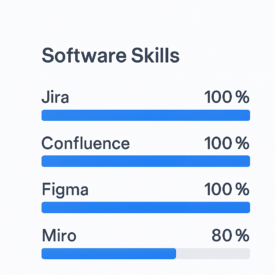
❌ DON’T: Use ‘level of expertise’ bars for software skills, if you include those at all
- I’m indifferent to whether you include software skills; it’s nice-ish to know that you’ve used Jira or whatever, but I can assume you know the basics from a good resume
- But if you DO include software skills, I’m really not a huge fan of the ones with skill level bars; almost everyone puts all but one of them to be ‘full’; they lack meaning
- (Apparently, this one isn’t just my pet peeve, others recommend against it as well – though this article is in the dev world, so it’s not 100% applicable)
Example:
❌ DON’T: “I increased MAU by 30%”
- Because:
- Yes, MAU = Monthly Active Users to most, but there’s a chance MAU means something else at this company – spell it out
- This breaks my ‘humble’ rule – you increased MAU all by yourself?
- There’s no story here; how did you increase MAU? In what timeframe?
✅ DO: “Worked closely with sales and marketing to launch new feature Excelsior, which directly led to a 30% increase in monthly active users within 6 months”
- Perhaps some hiring managers would rather just see the numbers, but I find that hard to believe. As a hiring manager, I needed to know how they made an impact, not just that they made an impact; I could also then ask about that ‘Excelsior’ and how they measured growth in interviews.
Remember that resumes are (hopefully!) just the start of the conversation. Good luck!


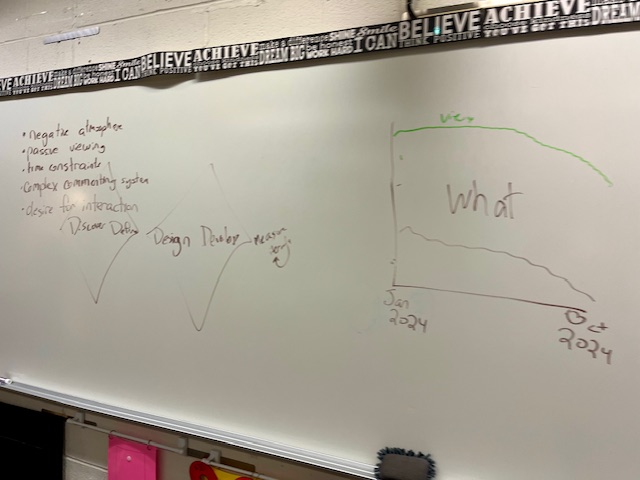
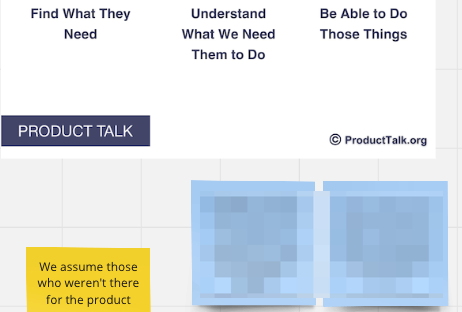
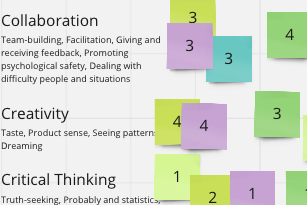
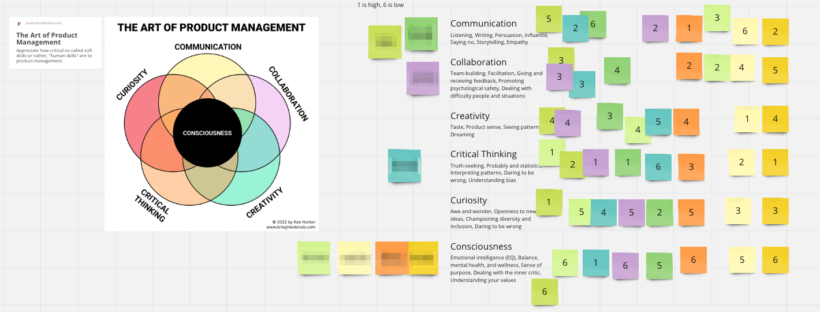
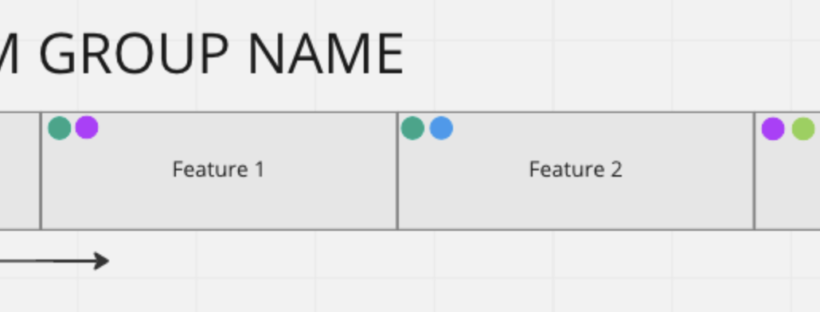
![[sticky note] even over [sticky note]](https://www.jackiegreenfield.com/wp-content/uploads/2023/03/even-over.png)